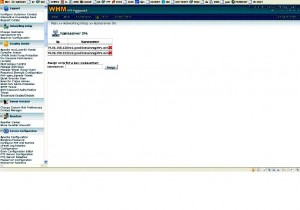1. Login to whm panel and click BASIC whm setup and create the name server and point that name server to ip address
Ø ns1.name.com : ip
Ø ns2.name.com : ip
2. Login to terminal
>> enter username and password
>> vim /etc/nameserverips
. ns1.name.com : ip
. ns2.name.com : ip
2. Login to domain control panel and reate child name servers for that domain