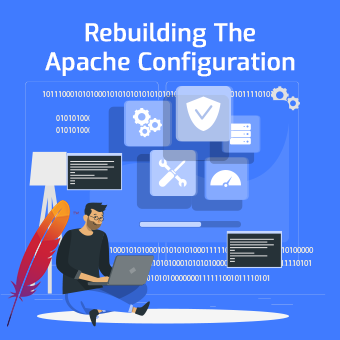1.Log into the Plesk control panel
2.Search for the domain
3.In hosting section >> click on delete next to setup option
4.Now the hosting account is deleted,
5.To recreate the account, click on setup option
6.It will ask for 3 options
Physical hosting
standard forwarding
Frame forwarding
7.In that select the physical hosting and give the ftp username and password.
8.Now the hosting account is recreated.
Most Popular Tutorials
Searching for files/text using SSH
If you want to the find the files or folders under a specific location or directory...
February 20, 2023How To Get Domain Secret Code
1) Login into your domain control panel, 2) search the Domain For which one you want...
February 20, 2023Moving and copying files using SSH
Often you will move or copy the files from different location.This can be done using ssh...
February 20, 2023Adding name servers in command line
1.Log into the root via ssh, 2.open your favourite editor and edit vi /etc/nameserverips file...
February 20, 2023Rebuilding The Apache Configuration
IF YOU FACE THE FOLLOWING ERROR MESSAGE WE NEED TO Re Build the apache configuration...
February 20, 2023How to Upgrade the cPanel vis SSH
In order to upgrade cPane;/WHM version from command line you need to execute the below mentioned command...
February 20, 2023Tutorial Topics
All Categories
Company
Contact Information
© 2023, Free Hosting Tutorials All Rights Reserved
Hosting Powered by Square Brothers